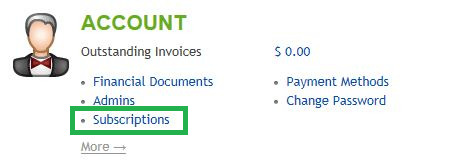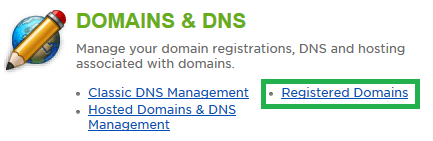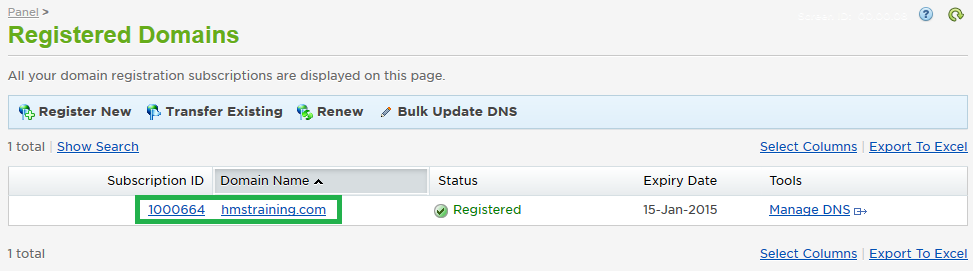Live Chat Software by Kayako |
How to Create an Invoice for RenewalPosted by Quinton Moore on July 31 2014 10:54 AM
|
|
|
With auto-pay enabled for your account, invoices are automatically generated 7 days before the expiration date on the subscription. If you wish to renew a subscription ahead of its expiration date, you will need to manually generate the invoice for renewal. This can be done in a few simple steps within your control panel. To manage your auto pay options, please see either of the following articles: How to Manage Account Auto Payments or How to Manage Subscription Auto Renewal This article assumes that you are already familiar with how to log in to the customer control panel. If you do not know how to log in or have forgotten your password, please refer to this article first. I. Invoicing a Hosting Subscription:
I. Invoicing a Domain Name
If you have any further questions that were not answered in this article, please contact us. | |
|
|
|