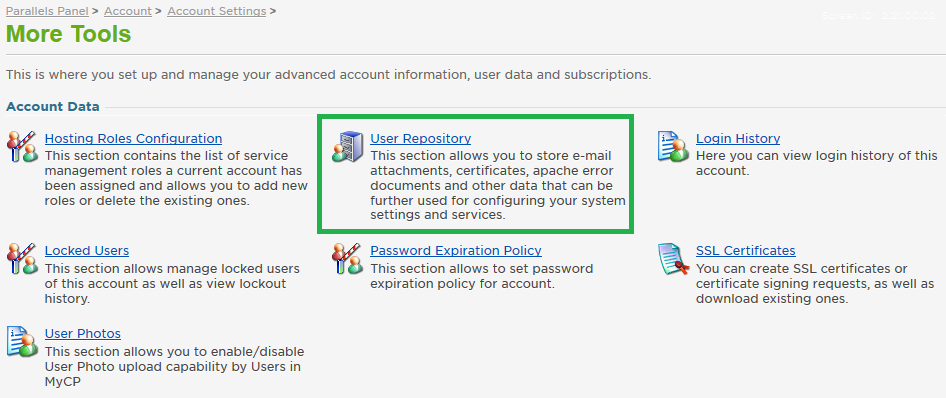Live Chat Software by Kayako |
Knowledgebase: Control Panel
How to Access the User Repository in the Control PanelPosted by on September 10 2015 02:15 PM
|
|
|
The customer control panel allows you to store certain types of files, if needed. This is especially useful if you wish to upload or save SSL certificates or keys, website pages, or even a control panel user photo. You can also download these files again at any time, from any location with internet access, which will help if you need a temporary storage place for any of these uploaded items. This article assumes that you are already familiar with how to log in to the customer control panel. If you do not know how to log in or have forgotten your password, please refer to this article first.
If you have any further questions that were not answered in this article, please contact us. | |
|
|
|