|
Spam Experts should work for you "out of the box", however, if you find that you are receiving too much spam, or that too many legitimate emails are being quarantined, you can change your filter settings to be more or less strict in checking your email. You can also reset the values to default if you want to undo any manual changes that have been made.
- From the Spam Experts web interface, click on "Filter Settings" under the Incoming section on the menu bar.

- From this page, you can adjust the Quarantine and Tag thresholds. Spam Experts has these 'optimized' for performance and recommends keeping them at pre-set defaults. Once you have adjusted the values to your desired levels, click the Save button.
- Quarantine threshold: Sets the minimum score that a message must receive in order to be classified as spam by the content analysis portion of the filter. The score ranges from 0.0 (certainly not spam) to 1.0 (certainly spam), so the higher this is set, the more likely you are to receive false negatives, and the less likely you are to receive false positives.
- Unsure notation threshold: Set the minimum score that a message must receive in order to be classified as unsure (and therefore notated) by the content analysis portion of the filter. The score ranges from 0.0 (certainly not spam) to 1.0 (certainly spam). This must be lower than the spam threshold.
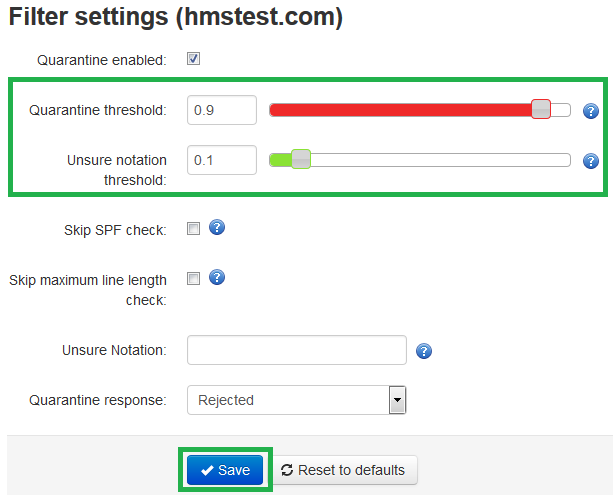
If you have any other questions about Spam Experts that were not addressed in this article, please see the Spam Experts online Knowledge Base for further information.
| 