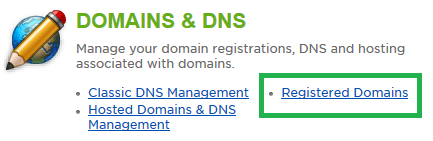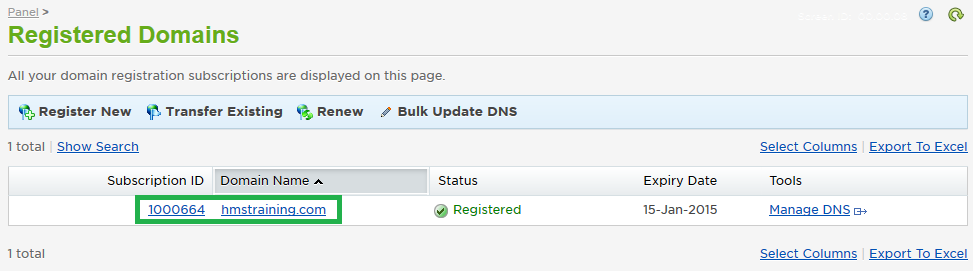Live Chat Software by Kayako |
Knowledgebase: DNS
How to Update Your Name ServersPosted by on October 11 2012 11:29 AM
|
|
|
For any domain registered with HostMySite, you are able to update the name servers via your control panel. Due to DNS caching, when changing your name servers, you can expect anywhere up to 48 hours for full DNS propagation of the change. To do a bulk update of name servers for multiple domains, please see this article. This article assumes that you are already familiar with how to log in to the customer control panel. If you do not know how to log in or have forgotten your password, please refer to this article first.
If you have any further questions that were not answered in this article, please contact us. | |
|
|
|
Comments (0)