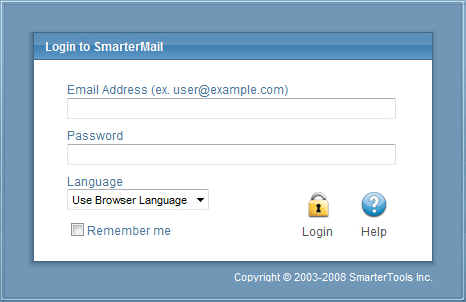Live Chat Software by Kayako |
How to Log in to SmarterMail 5Posted by Jeff Green on October 26 2016 11:19 AM
|
|
|
You will need to obtain the link to your SmarterMail server's web site from your Administrator or Domain Administrator.
To login to SmarterMail,
One thing to notice on the Login page is the "Remember Me" checkbox. By checking this box SmarterMail encrypts your login and password, then you can close the browser window and not have to re-log in when you return. This function works as long as you do not "log out" of SmarterMail prior to closing your browser window. If you do log out, you will have to log back in upon your return, regardless of whether the "Remember Me" box was checked or not. You will need cookies enabled on your browser for this feature to work. If you have issues with your email account, first contact your domain administrator for troubleshooting help. The Domain Administrator is usually the owner of the domain or the person who set up your email account. Welcome to SmarterMailThe first time you log in to SmarterMail, you will be presented with several options. These options can be modified at any time through the My Settings page once you are logged in, but are required to be set in order to provide you with a better email experience. Time Zone - Setting your time zone will make it so that all emails show the correct time they came in. SmarterMail automatically adjust s for Daylight Saving time. By default, this should be set to the time zone that your domain administrator has chosen.
| |
|
|
|