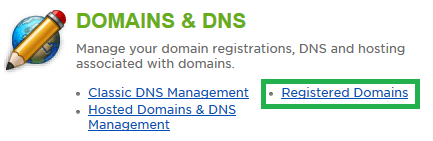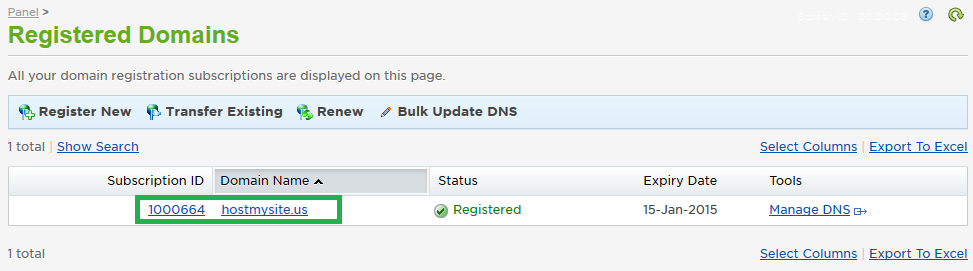Live Chat Software by Kayako |
Knowledgebase
How to Enable or Disable Whois Privacy for a DomainPosted by on September 15 2015 02:32 PM
|
|
|
WHOIS Privacy is a service which can be added to your domain name to protect your contact information from the public. When a domain name is registered, your personal information is attached to the domain name publicly visible. WHOIS Privacy updates the public records with generic contact information so that your personal information is secure. You still own the domain, and your contact information will still be available to your domain registrar, but the public will not see this reflect in online domain lookups. You can read our FAQ on this service here: Whois Privacy FAQ
If you have any further questions that were not answered in this article, please contact us. | |
|
|
|
Comments (0)