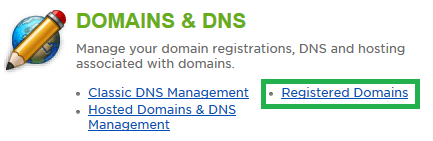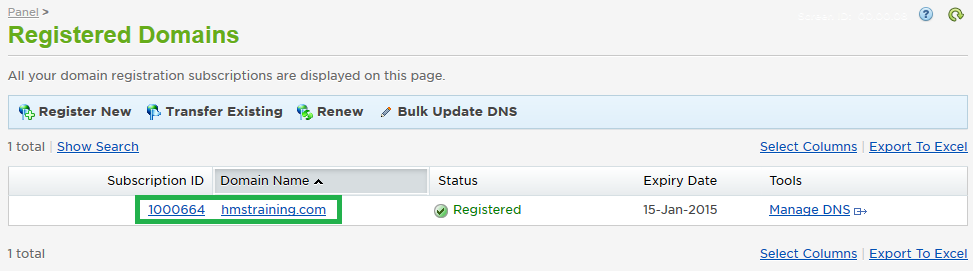Live Chat Software by Kayako |
Knowledgebase: Domain Management
How to Manage Domain Locking in the Control PanelPosted by on September 15 2015 02:08 PM
|
|
|
Domain locking allows you to prevent unauthorized, unwanted, or accidental changes to your domain name. When you make changes to a domain's settings, such as updating contact information, updating name servers, or transferring to another registrar, you will need to first unlock your domain name so these changes can complete. This article assumes that you are already familiar with how to log in to the customer control panel. If you do not know how to log in or have forgotten your password, please refer to this article first.
If you have any further questions that were not answered in this article, please contact us. | |
|
|
|
Comments (0)