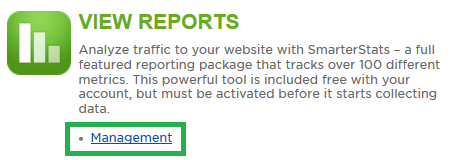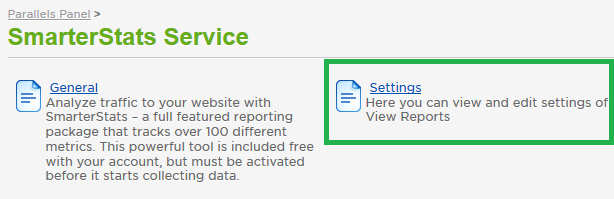Live Chat Software by Kayako |
Knowledgebase: SmarterStats
How to Find Your SmarterStats PasswordPosted by on September 09 2015 03:19 PM
|
|
|
If you do not wish to use the automatic login link from the control panel, you can log in to SmarterStats directly on the web. To obtain your password, simply follow these steps, and then you can log in as needed. This article assumes that you are already familiar with how to log in to the customer control panel. If you do not know how to log in or have forgotten your password, please refer to this article first.
If you have any further questions that were not answered in this article, please contact us.
| |
|
|
|
Comments (0)