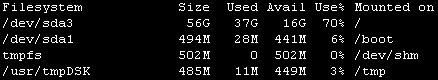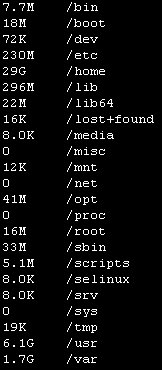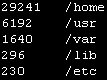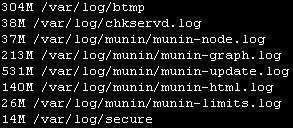|
The following commands will assist you in evaluating or freeing additional disk usage on a Linux server. You will need to connect to your server via SSH to run the following commands.
- Get an overview of available and used space. In this example, the primary partition /dev/sda3 is using 37Gb out of the 56Gb allocation
df -h
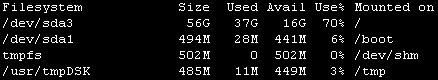
- Get a break-down of each root level folders usage.
du -hs /*
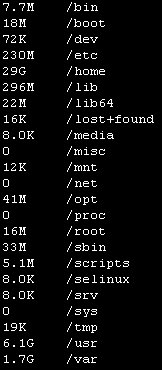
- Show the top five root level folders by disk usage.
du -sm /* | sort -rn | head -n 5
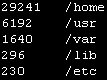
- Find Cpanel Site Logs Over 10Mb.
find /home/*/access-logs/* -size +10M -exec ls -lh {} \; | awk '{print $5 , $9}'
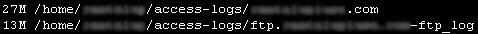
- Delete Cpanel Site Logs Over 10Mb.
find /home/*/access-logs/* -size +10M -exec rm -f {} \;
- Find Apache Site Logs Over 10Mb.
find /usr/local/apache/domlogs/* -type f -size +10M -exec ls -lh {} \; | awk '{print $5 , $9}'
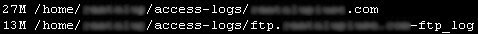
- Delete Apache Site Logs Over 10Mb.
find /usr/local/apache/domlogs/* -type f -size +10M -exec rm -f {} \;
- Find Server Logs Over 10Mb.
find /var/log/* -size +10M -exec ls -lh {} \; | awk '{print $5 , $9}'
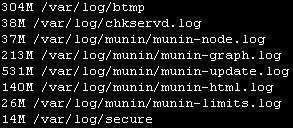
- Delete Server Logs Over 10Mb.
find /var/log/* -size +10M -exec rm -f {} \;
- Show disk usage for each site.
du -sm /home/* | sort -rn
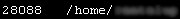
If you have any further questions that were not answered in this article, please contact us.
|