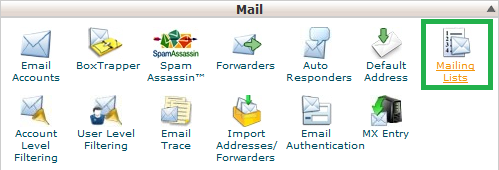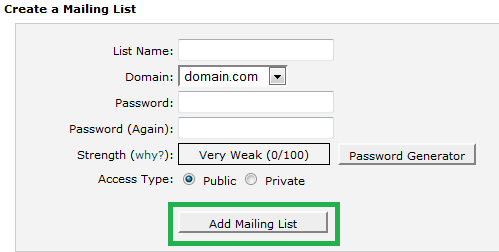Live Chat Software by Kayako |
Knowledgebase: cPanel
How to Create a Mailing List in cPanelPosted by on September 04 2015 02:10 PM
|
|
|
Mailing lists allow you to use a single address to send mail to multiple email addresses.
If you have any further questions that were not answered in this article, please contact us. | |
|
|
|
Comments (0)