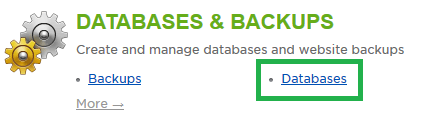Live Chat Software by Kayako |
How to Log in to phpMyAdminPosted by Justin Davis on September 01 2015 05:35 PM
|
|
|
PhpMyAdmin (PMA) is a tool that allows you to manage your MySQL databases in a web browser. In PMA, you can perform various tasks such as creating, modifying, or deleting tables and rows; executing SQL statements; or managing users. You can log in to PMA directly in a web browser if you know your database credentials, or you can use the autologin link in the customer control panel. How to Log in to phpMyAdmin through Control Panel How to Log in to phpMyAdmin with Database Credentials This section assumes that you are already familiar with how to log in to the customer control panel. If you do not know how to log in or have forgotten your password, please refer to this article first. We strongly suggest backing up your database prior to making any changes. How to Log in to phpMyAdmin through Control Panel
How to Log in to phpMyAdmin with Database Credentials
If you have any further questions that were not answered in this article, please contact us. | |
|
|
|