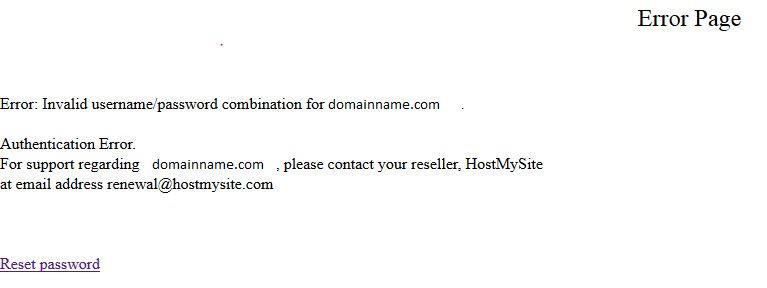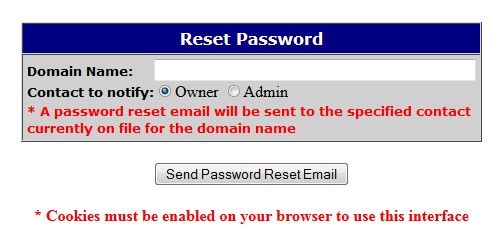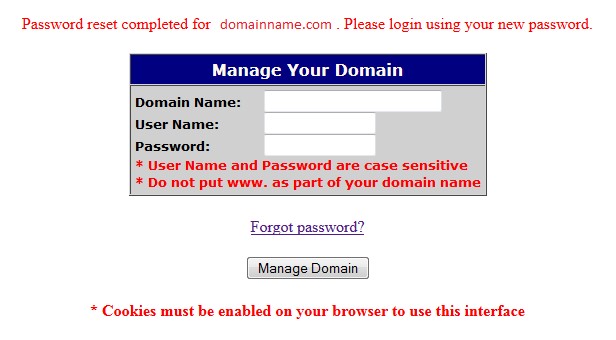Live Chat Software by Kayako |
Knowledgebase: Domain Management
How to Update Domain Name Passwords with Tucows OpenSRS (HostMySite Registrar)Posted by Josh Tobiansky on August 12 2015 12:38 PM
|
|
|
When logging in to Opensrs via the domain name management link ‘HostMySite's Domain Management Link’ you may be prompted to reset your password, or you may simply have forgotten and need to reset it. This will detail how to update your password:
NOTE: If you are unsure what is on file for those contacts, that information is available by doing a whois lookup, or you may contact us directly and we will help make sure you have the correct information.
NOTE: The domain name and your User Name will be pre-filled. If you didn't know your User Name, you should take note of it and store it somewhere.
If you have any further questions that were not answered in this article, please contact us. | |
|
|
|
Comments (0)