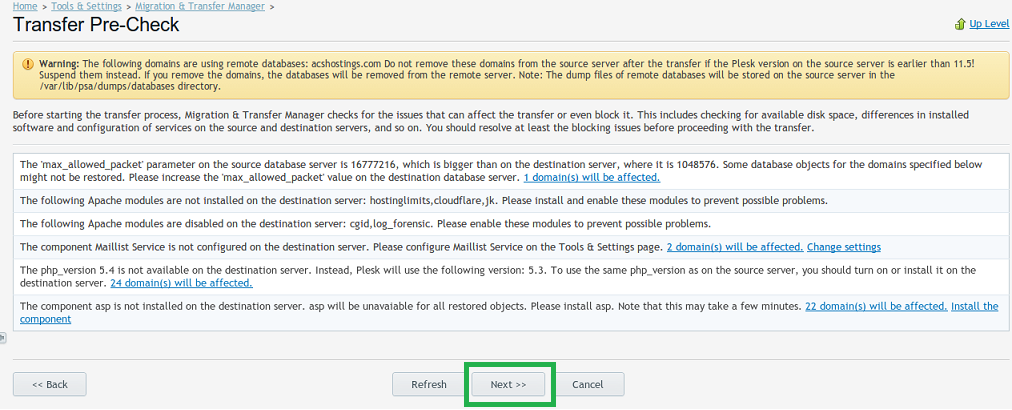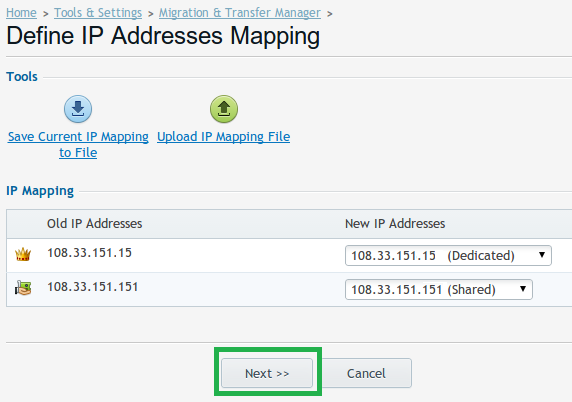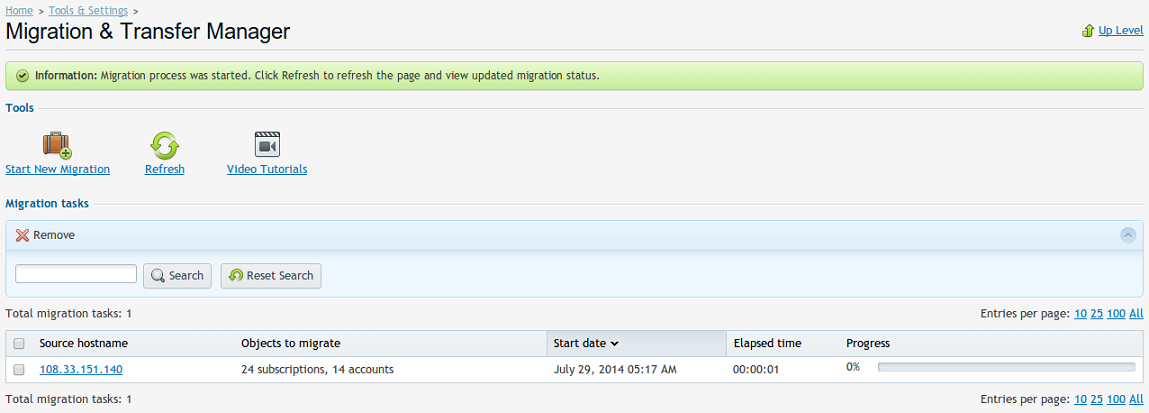|
This article will walk you through using Plesk's built-in Migration Manager, so you can easily migrate your websites from one server to another. Transfer is a process of moving hosting data (service plans, accounts, subscriptions with content, and so on) from one Plesk server to another server with Plesk of the same version. You can use this for moving data between two HostMySite servers, or you may also be able to use the Migration Manager to move sites from other hosting companies if they use Control Panel software such as Plesk or cPanel.
- Log into Plesk as the admin user on the new server.
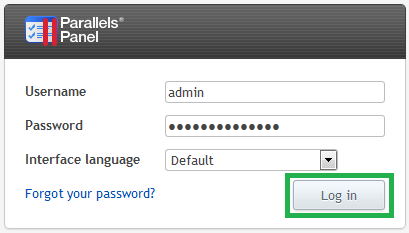
- Go to the Server tab and click on "Migration & Transfer Manager" under the "Tools & Resources" section.
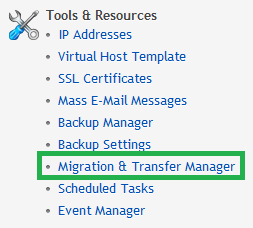
- Click "Start New Migration".
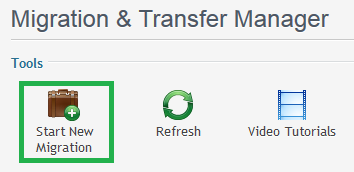
- Enter the source server's IP address and root login credentials. You can also edit the other options on this screen if desired, though it is not necessary. Click Next.
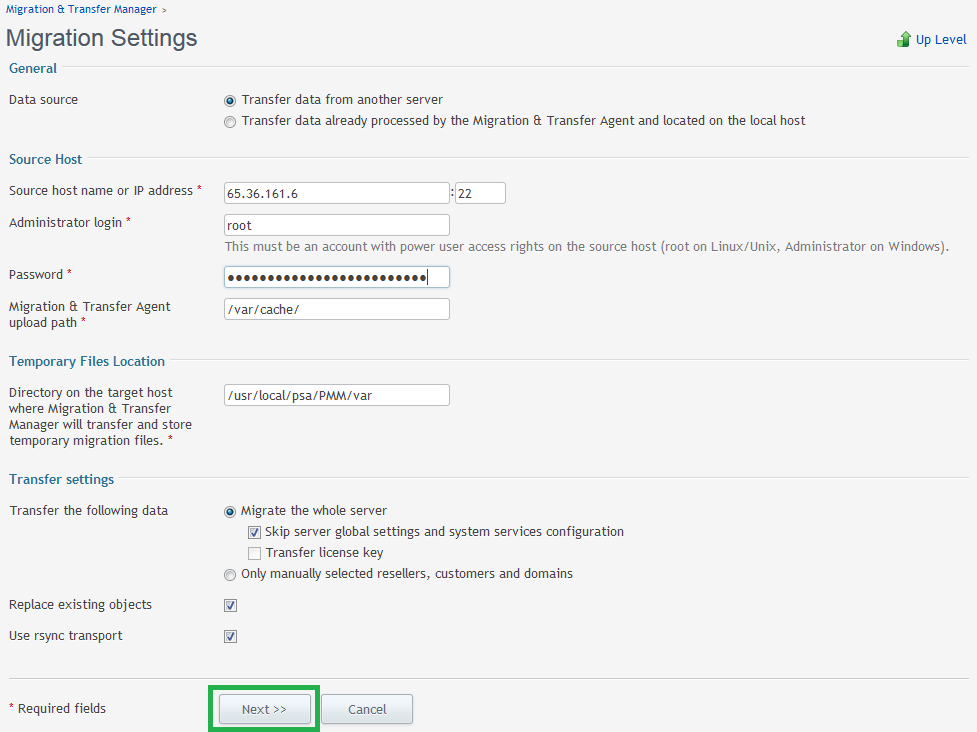
- The next screen will be up until the new server and the source server can establish a connection and compare server configurations. It may take a few minutes, depending on the amount of data on the old server.
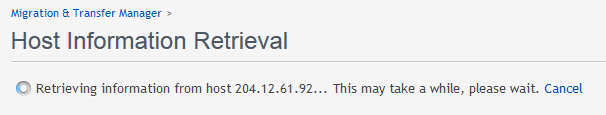
- You will now see a "Transfer Pre-Check" screen, which tells you any errors that might occur due to differences between the two servers. You will want to read through these warnings and make changes where needed, before you continue with the Plesk migration. This will ensure both servers have similar configurations to load the existing websites properly. Come back to this page and click Next when you have resolved these errors.
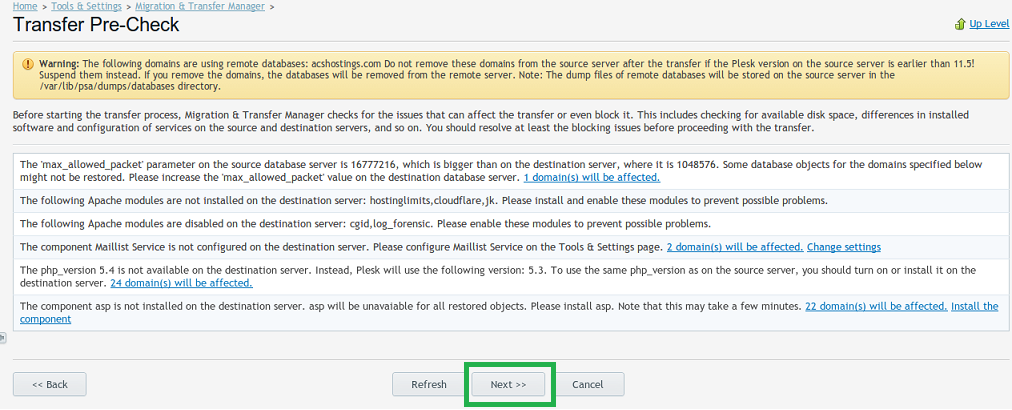
- Select your new IP address from the drop down menu and click Next to initiate the transfer process.
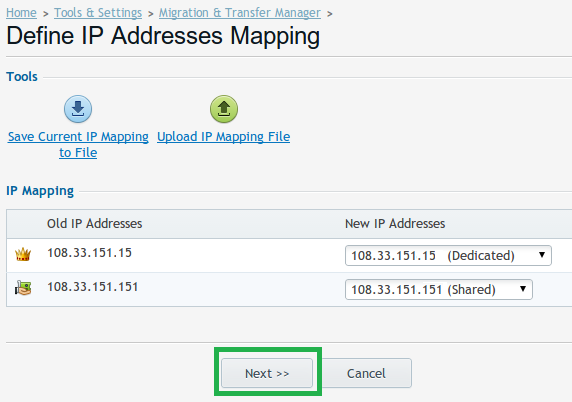
- You will be taken to a confirmation screen, which will keep track of the migration process. You can refresh this page occasionally to see an updated migration percentage.
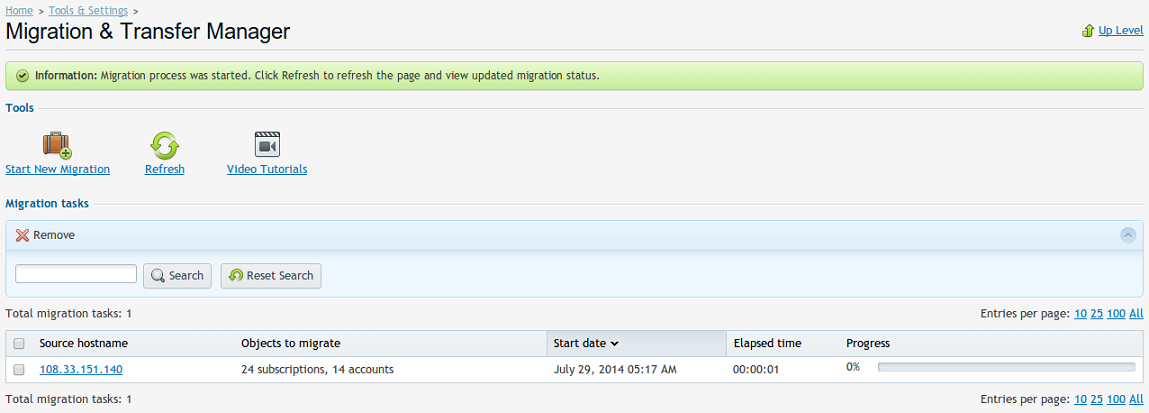
- Once completed, review the sites on the new server to ensure the configuration looks correct. When ready, you will need to update your domains to point to the new server.
If you have any further questions that were not answered in this article, please contact us.
|