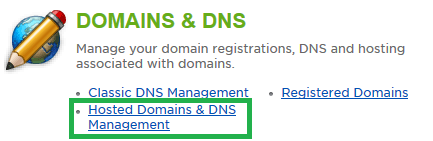Live Chat Software by Kayako |
Knowledgebase: Shared Hosting
How to Manage a Site Missing on the Websites TabPosted by Michael Mawhinney on February 19 2015 05:08 PM
|
|
|
If you need to manage your website or DNS zone in the Control Panel, and it is not listed when you click the Websites tab, follow the steps below. This article assumes that you are already familiar with how to log in to the customer control panel. If you do not know how to log in or have forgotten your password, please refer to this article first.
If you have any further questions that were not answered in this article, please contact us. | |
|
|
|