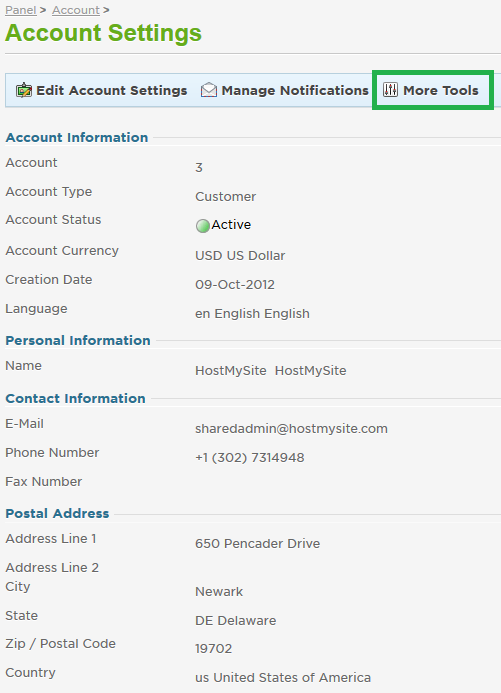Live Chat Software by Kayako |
Knowledgebase: SSL Certificates
How to Store SSL Files in the Control PanelPosted by Quinton Moore on September 16 2014 04:04 PM
|
|
|
SSL files like the Certificate, Private Keys and even Certificate Authority (CA) files can be stored in the Control Panel for later access if needed. Anyone with Account Administrator access can store, retrieve and manage them. This article will show you how to store them. This article assumes that you are already familiar with how to log in to the customer control panel. If you do not know how to log in or have forgotten your password, please refer to this article first.
If you have any further questions that were not answered in this article, please contact us. | |
|
|
|