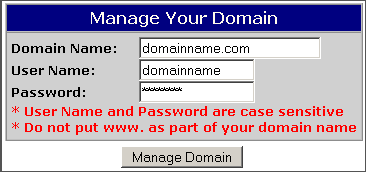Live Chat Software by Kayako |
How to Obtain an Authorization Code for Domain TransferPosted by Quinton Moore on July 28 2014 04:20 PM
|
|
|
A number of registry companies (including those responsible for .com, .net, .org, and .info domains) require the use of an authorization code (also known as an auth code or EPP code) when initiating a domain name transfer to a new registrar. The auth code helps to prevent unauthorized changes to your domain name when transferring between registrars. To transfer your domain name to HostMySite, you will need to acquire an auth code from your current registrar prior to initiating the transfer. If you already have registered your domain name through HostMySite and wish to transfer it to another registrar, you can acquire an auth code through the domain name management interface as shown below. If you do not already know the credentials for logging in to the domain management interface, please see this related article: How to Update Domain Name Passwords
If you have any further questions that were not answered in this article, please contact us.
| |
|
|
|