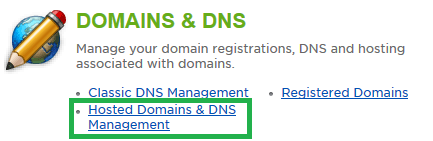Live Chat Software by Kayako |
Knowledgebase
How to Associate a Domain to a SubscriptionPosted by Quinton Moore on July 02 2014 10:10 AM
|
|
|
This article will show you how to associate a domain name to a hosting subscription. This is necessary when domains are not meant to be visible to all Control Panel Users, as any domain not associated to a specific subscription will be globally visible. Linking them to subscriptions limits visibility to only the users who have permission to view that subscription as well, or to a user with full Account Administrative permissions. This article assumes that you are already familiar with how to log in to the customer control panel. If you do not know how to log in or have forgotten your password, please refer to this article first.
If you have any further questions that were not answered in this article, please contact us. | |
|
|
|
Comments (0)