|
Individual Exchange mailbox users have the ability to log in with their Exchange email address and password at https://my.hostmysite.com. Logging in here allows the individual Exchange user some basic control over their email accounts.
Once logged in to the control panel, Exchange users will find two tabs:
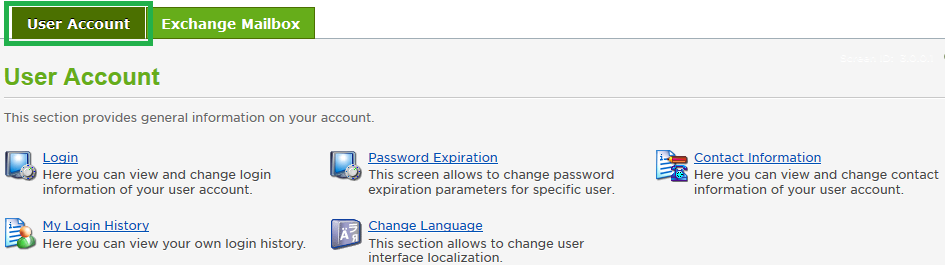
- User Account Tab
- Login: This section will allow you to edit your Display Name or Exchange password.
- Password Expiration: This will allow you to force a reset of your password after a certain number of days.
- Contact Information: This section allows you to view and change your user account's contact information. This information is placed in Exchange and used for the Global Address Book.
- My Login History: This section allows you to view login history for your control panel user.
- Change Language: This section allows to change user interface localization.
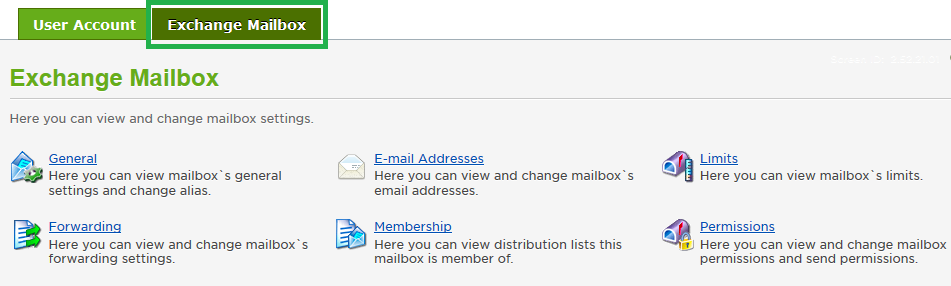
- Exchange Mailbox Tab
- General: This section allows you to see some basic information about your account, including set up information for various email clients or devices. This section also contains a direct login link for Outlook Web App (OWA), the Exchange webmail interface.
- Email Addresses: This section allows you to add additional email addresses that Exchange will deliver to your mailbox. This works functionally the same as Email Aliases do. You can also choose which email address is your primary one which will be used to log in to OWA or Outlook.
- Limits: This section allows you to view your current email usage as well as your total mailbox size limitations.
- Forwarding: This section will allow you to forward your Exchange mailbox to another address. You can also choose to leave a copy on the Exchange server, or delete forwarded mail automatically.
- Membership: This section shows you distribution lists that you are part of.
- Permissions: This section allows you to view permissions to send email as or on behalf of another account.
If you have any further questions that were not answered in this article, please contact us.
| 