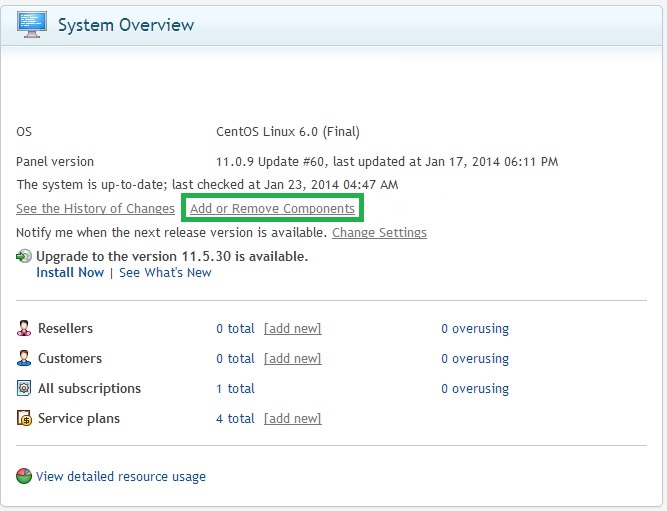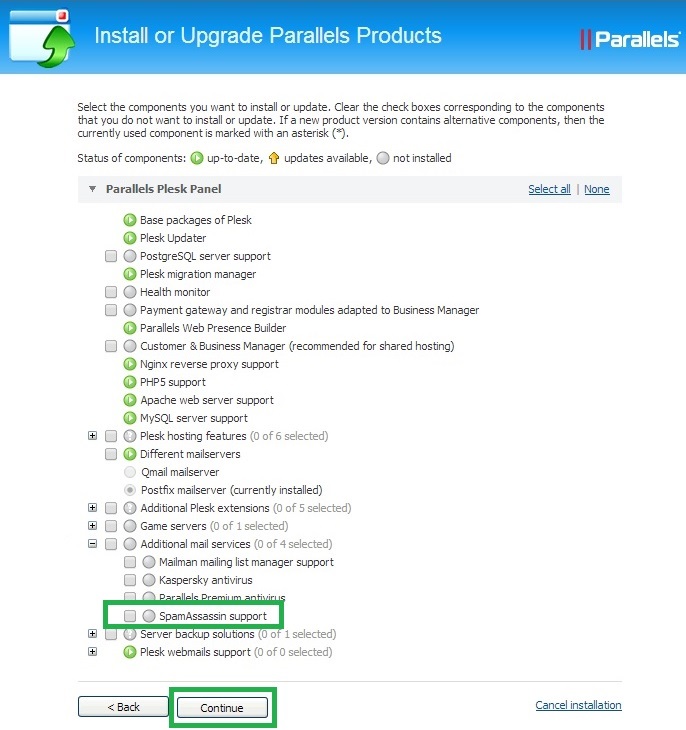Live Chat Software by Kayako |
Knowledgebase: Plesk 11
How to Install SpamAssassin in PleskPosted by on January 14 2014 03:57 PM
|
||||
|
The SpamAssassin spam filter identifies spam messages among emails sent to mailboxes hosted on your Plesk server.
If you have any further questions that were not answered in this article, please contact us. | ||||
|
||||
Comments (0)