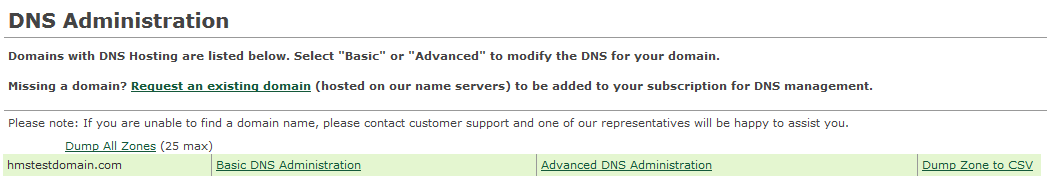Live Chat Software by Kayako |
Manage Your DNS Zone in the Classic Control PanelPosted by on March 01 2013 10:36 AM
|
|
|
Subscriptions and domains ordered before 31 October 2012 will generally utilize our "Classic" name servers, which cannot be managed from the main customer control panel. To access these DNS records, you must utilize the Classic Control Panel. This article assumes that you are already familiar with how to log in to the customer control panel. If you do not know how to log in or have forgotten your password, please refer to this article first.
IMPORTANT NOTE: If you had our support team manually add SPF or TXT records, these will not appear in the Classic Control Panel DNS Administration area, as TXT records are not supported. You can view these by using an "nslookup" tool. If you have any further questions that were not answered in this article, please contact us. | |
|
|
|