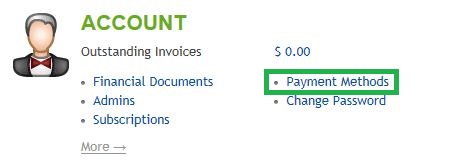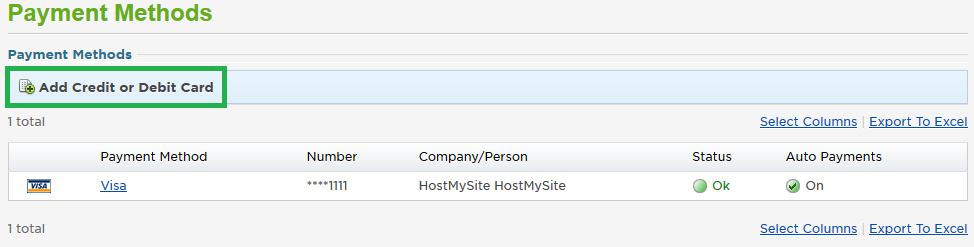Live Chat Software by Kayako |
Knowledgebase: Billing
How to Add a New Credit CardPosted by on October 11 2012 04:33 PM
|
|
|
Adding a new credit card can be done with the steps below. This article assumes that you are already familiar with how to log in to the customer control panel. If you do not know how to log in or have forgotten your password, please refer to this article first.
Please note that if you have Auto Payment enabled for your account, the new card will be listed as your default payment method.
If you have any further questions that were not answered in this article, please contact us. | |
|
|
|