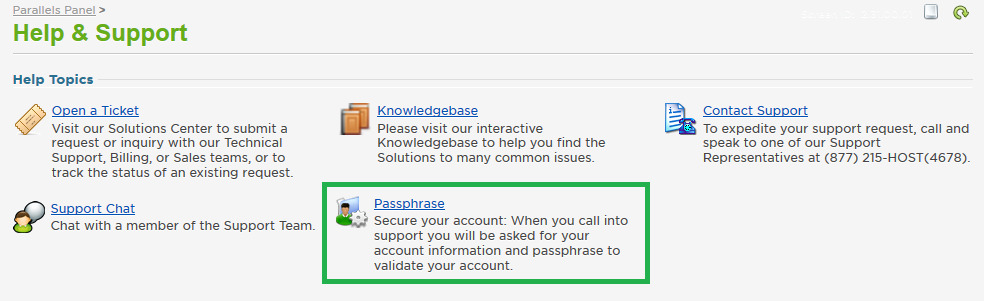Live Chat Software by Kayako |
Knowledgebase
How to Create or Update a Security PassphrasePosted by on April 13 2016 03:09 PM
|
|
|
This support article will show you how to set or change your security passphrase. The passphrase is one-step verification method if you need to call in to our support or billing teams. This passphrase is unique to your account, and will allow us to easily verify your identity over the phone or when you submit tickets through the customer control panel. This article assumes that you are already familiar with how to log in to the customer control panel, or at least have your control panel login credentials. If you do not know how to log in or have forgotten your password, please refer to this article first.
If you have any further questions that were not answered in this article, please contact us. | |
|
|
|