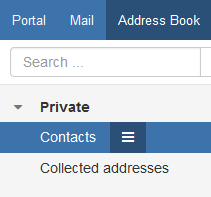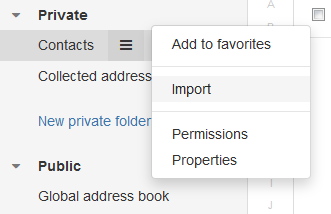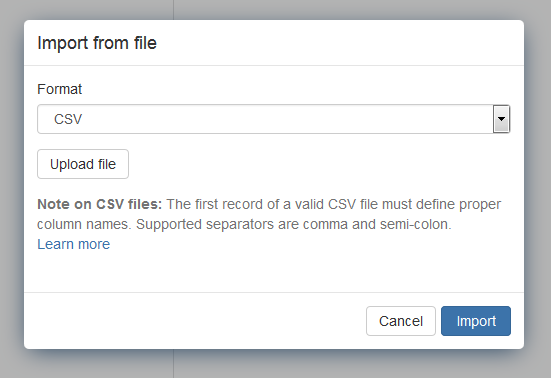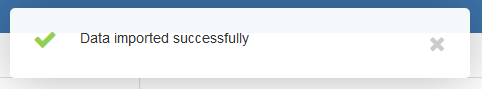Live Chat Software by Kayako |
Knowledgebase: Administration
How to Migrate Contacts from SmarterMail to Open-XchangePosted by Michael Mawhinney on June 04 2015 05:48 PM
|
|
|
To migrate your contacts, you'll need to login to webmail for both SmarterMail and Open-Xchange (also referred to as OX).
If you have any further questions that were not answered in this article, please contact us. | |
|
|
|
Comments (0)